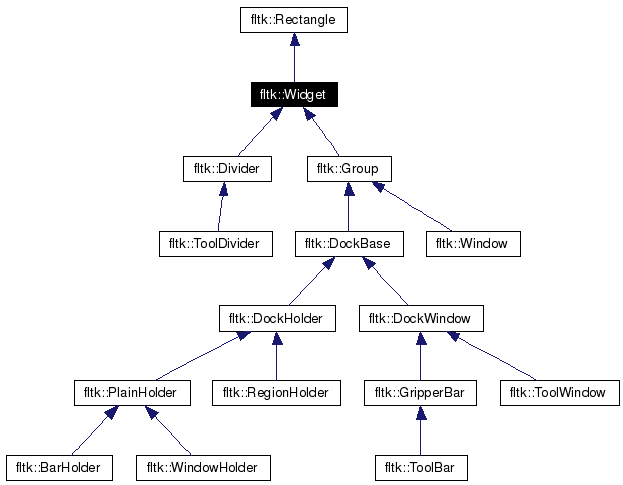
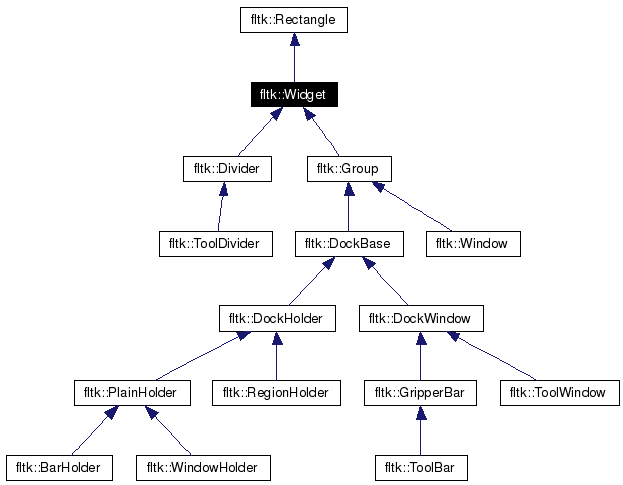
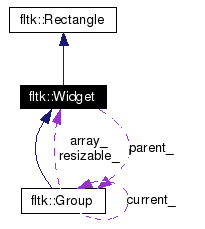
Public Member Functions | |
| Widget (int, int, int, int, const char *=0) | |
| virtual | ~Widget () |
| virtual void | draw () |
| virtual int | handle (int) |
| int | send (int event) |
| virtual void | layout () |
| Group * | parent () const |
| Window * | window () const |
| uchar | type () const |
| bool | is_group () const |
| bool | is_window () const |
| bool | resize (int x, int y, int w, int h) |
| bool | position (int x, int y) |
| bool | resize (int w, int h) |
| void | get_absolute_rect (Rectangle *rect) const |
| void | label (const char *a) |
| void | copy_label (const char *a) |
| const Symbol * | image (Flags flags=NO_FLAGS) const |
| void | image (const Symbol *a, Flags flags=NO_FLAGS) |
| void | image (const Symbol &a, Flags flags=NO_FLAGS) |
| void | image (const Symbol *noflags, const Symbol *disabled, const Symbol *belowmouse=0, const Symbol *pushedopen=0) |
| void | callback (Callback *c, void *p) |
| void | callback (Callback *c) |
| void | callback (Callback1 *c, long p=0) |
| void | user_data (void *v) |
| void | argument (long v) |
| void | when (uchar i) |
| void | do_callback () |
| void | do_callback (Widget *o, void *arg=0) |
| void | do_callback (Widget *o, long arg) |
| bool | contains (const Widget *) const |
| bool | pushed () const |
| bool | focused () const |
| bool | belowmouse () const |
| Flags | flags () const |
| void | setonly () |
| bool | visible_r () const |
| void | show () |
| void | hide () |
| bool | active () const |
| bool | active_r () const |
| void | activate () |
| void | deactivate () |
| bool | output () const |
| bool | horizontal () const |
| bool | vertical () const |
| void | set_horizontal () |
| void | set_vertical () |
| void | redraw () |
| void | redraw (uchar c) |
| void | redraw_label () |
| void | redraw_highlight () |
| void | redraw (const Rectangle &) |
| uchar | damage () const |
| void | set_damage (uchar c) |
| void | relayout () |
| uchar | layout_damage () const |
| void | layout_damage (uchar c) |
| void | add_timeout (float) |
| void | repeat_timeout (float) |
| void | remove_timeout () |
| void | draw_background () const |
Static Public Member Functions | |
| static void | default_callback (Widget *, void *) |
|
||||||||||||||||||||||||
|
Standard constructor for a widget. The default constructor takes a value for x(), y(), w(), and h(), and an optional value for label(). All subclasses must provide an identical constructor in order to work with Fluid. They may also provide alternative constructors. If Group::begin() has been called, this widget is added as a new child of that group, and parent() is set to the group. If Group::begin() has not been called, or Group::end() has been called, or Group::current(0), then the parent() is set to null. In this case you must add the widget yourself in order to see it. |
|
|
The destructor is virtual. The base class removes itself from the parent widget (if any), and destroys any label made with copy_label(). |
|
|
If active() is false, this turns it on. If active_r() is now true send() an fltk::ACTIVATE event. |
|
|
Returns true if deactivate() has not been called, or activate() has been called since then. Parents may also be deactivated, in which case this widget will not get events even if this is true. You can test for this with !active_r(). Or inside draw() events you can test flags()&INACTIVE_R. |
|
|
Returns whether the widget is active. This is true if active() is true for this and all parent widgets. An inactive widget does not get any events, but it does get redrawn. |
|
|
Sets the second argument to the callback to a number. This is done by casting the long to a void*. |
|
|
Returns true if this is equal to fltk::belowmouse(), meaning it has the keyboard focus and fltk::MOVE or fltk::PUSH events will be sent to this widget. Using this function avoids the need to include the <fltk/Fl.h> header file. |
|
||||||||||||
|
For convenience you can also define the callback as taking a long integer argument. This is implemented by casting the function to a fltk::Callback and casting the |
|
|
For convenience you can also define the callback as taking only the Widget as an argument. This is implemented by casting this to a fltk::Callback and may not be portable to some machines. |
|
||||||||||||
|
Each widget has a single callback. You can set it or examine it with these methods. The callback is called with the widget as the first argument and the void* as the second argument. It is called in response to user events, but exactly whe depends on the widget. For instance a button calls it when the button is released. |
|
|
Returns true if b is a child of this widget, or is equal to this widget. Returns false if b is NULL. |
|
|
Sets the label to a copy of the string. The passed string is copied to private storage and used to set the label(). The memory will be freed when the widget is destroyed or when copy_label() is called again, or label(const char*) is called. Passing NULL will set label() to NULL. Reimplemented in fltk::Window. |
|
|
If active() is true, this turns it off. If active_r() was true send() an fltk::DEACTIVATE event. |
|
||||||||||||
|
This is the initial value for callback(). It does set_changed() on the widget, thus recording the fact that the callback was done. Do not set the callback to zero, use this if you want no action. |
|
||||||||||||
|
You can also call the callback function with arbitrary arguments. |
|
||||||||||||
|
You can also call the callback function with arbitrary arguments. |
|
|
You can cause a widget to do its callback at any time. The callback function is called with this and user_data() as arguments. |
|
|
Draw what would be in the area of the widget if the widget was not there. By calling this in draw(), a widgets can redraw as though they are partially transparent, or more complicated shapes than rectangles. Note that only parent widgets are drawn, not underlapping ones. If DAMAGE_EXPOSE is on in damage() then the window (or at least some region of it) is being completely redrawn. Normally FLTK will have already drawn the background, so to avoid redundant drawing this will return immediatly without drawing anything. However FLTK may be compiled with USE_CLIPOUT (an option to reduce blinking in single-buffered windows) and in that case the widget must draw any visible background. In this case this function always draws the background. |
|
|
Each Widget, and most drawing functions, take a bitmask of flags that indicate the current state and exactly how to draw things. See flags for values. |
|
|
Returns true if this is equal to fltk::focus(), meaning it has the keyboard focus and fltk::KEY events will be sent to this widget. Using this function avoids the need to include the <fltk/Fl.h> header file. |
|
|
Fills the Rectangle pointed to by rect with the widget's rectangle expressed in absolute (i.e. screen) coordinates. |
|
|
If visible() is true, turn it off. If visible_r() was true then send() a fltk::HIDE event, and redraw() the parent if necessary. Reimplemented in fltk::DockWindow. |
|
||||||||||||||||||||
|
get the image relative to a particular event/state convenient way to set several images at once |
|
||||||||||||
|
set the image Symbol according to the desired state (NO_FLAGS, INACTIVE, BELOWMOUSE, PUSHED or OPENED)
|
|
||||||||||||
|
set the image Symbol according to the desired state (NO_FLAGS, INACTIVE, BELOWMOUSE, PUSHED or OPENED)
|
|
|
get the image Symbol according to the desired state (NO_FLAGS, INACTIVE, BELOWMOUSE, PUSHED or OPENED)
|
|
|
Returns true for subclasses of fltk::Group. If so you can cast it to a group with |
|
|
Returns true for subclasses of fltk::Window. If so you can cast it to a window with |
|
|
Sets the label directly to a string. The label is printed somewhere on the widget or next to it. The string passed to label() is not copied, instead the pointer to the string is stored. If copy_label() was called earlier the old string's memory is freed. Reimplemented in fltk::Window, and fltk::ToolWindow. |
|
|
This flag is similar to !active() except it does not change how the widget is drawn. The widget will not recieve any events. This is useful for making scrollbars or buttons that work as displays rather than input devices. Set or clear this flag with set_output() and clear_output(). |
|
|
Returns a pointer to the parent widget. Usually this is a fltk::Group or fltk::Window. Returns NULL if none. |
|
|
Returns true if this is equal to fltk::pushed(), meaning it has responded to an fltk::PUSH event and the mouse is still held down. Using this function avoids the need to include the <fltk/Fl.h> header file. |
|
|
Indicates that a rectangular region is damaged. draw() will be called later with damage() set to fltk::DAMAGE_ALL|fltkDAMAGE_EXPOSE and with FLTK's clipping set to at least the given rectangle. Normally this is called more than once and the clip region will be the union of all these calls. In addition damage from the operating system (ie from overlapping windows) will increase the clipping region. This can be used to get speed up and improve complex displays of many overlapping and changing objects. Even if you do nothing else about it, it is usually faster to do a drawing operation that is clipped than one that appears, so display will be faster. You can also check to see if anything by testing fltk::not_clipped(x,y,w,h) or fltk::clip_box(...) and skipping unnecessary drawing calls completely. Also if your normal drawing causes blinking (due to overlapping objects) this can make the display look much better by limiting the blinking to the small area that is actually changing. |
|
|
sets the VALUE to only one on the widget, other widgets in the same group get VALUE cleared
|
|
|
If visible() is false, turn it on. If visible_r() is then true, send() a fltk::SHOW event. Reimplemented in fltk::Window. |
|
|
8-bit identifier that controls how widget works. This value had to be provided for Forms compatibility, but you can use it for any purpose you want (mostly for "bad object oriented programming" where you insert some subclass functionality into the base class). Widget subclasses may store values in the range 0-99 here (larger values are reserved for use by FLTK). The fltk::PackedGroup widget uses the low bit of the type() of each child to indicate HORIZONTAL (1) or VERTICAL (0). For portability FLTK does not use RTTI (Run Time Typing Infomation) internally (you are free to use it, though). If you don't have RTTI you can use the clumsy FLTK mechanisim, by having type() use a unique value. These unique values must be greater than the symbol Widget::RESERVED_TYPE (which is 100). Look through the header files for Widget::RESERVED_TYPE to find an unused number. If you make a subclass of fltk::Window you must use Widget::WINDOW_TYPE+n (n must be in the range 1 to 7) so that is_window() will work, if you make a subclass of fltk::Group you must use Widget::GROUP_TYPE+n (n must be in the range 1 to 7) so that is_group() will work. Reimplemented in fltk::GripperBar. |
|
|
Set the second argument to the callback. |
|
|
Returns true if the widget and all of its parents are visible. Only if this is true can the user see the widget. |
|
|
Flags indicating when to do the callback(). This field is in the base class so that you can scan a panel and do_callback() on all the ones that don't do their own callbacks in response to an "OK" button. The following constants can be used, their exact meaning depends on the widget's implementation:
|
|
|
Return a pointer to the fltk::Window this widget is in. (it will skip any and all parent widgets between this and the window). Returns NULL if none. Note: for an fltk::Window, this returns the parent window (if any), not this window. |